Preparing the usb hdd:
0. Connect an external usb disc
1. Go to debug settings on your dex
2. BD Access select "BD Emulator (USB)"
3. transfer rate option select "HDD Native"
4. "Format BD Emulator HDD"
Preparing the update:
1. First use PS3 Game Updater to get the newest Update pkg for the game
2. Then fire up Pkg View and extract the BCUS98295 dir into any dir -lets just call it targetdir.
3. Extract psn_package_npdrm.exe into this dir
4. Create a .txt into this dir and fill it with:
Content-ID = EP0001-BCUS98295_00-0000111122223333
K_licensee = 0x00000000000000000000000000000000
DRM_Type = Free
Content_Type = GameData
PackageType = DiscGamePatch
PackageVersion = 01.21
Rename the .txt file "package.conf".
Where BCUS98295 is the Title ID of your game and Packageversion has to be the Number of the Patch you downloaded
5. run it via cmd with psn_package_npdrm.exe package.conf BCUS98295
-> this will create a new update pkg for your game -> put on usb stick an install on DEX 3.55 ( don't know if you can also install it later )
Preparing the BD Emu Disc:
0. connect external usb with your pc
1. Fire up psgen.exe
2. fill in the title id: bcus.. put disc version to 00.00, copyright holder = sce, producer name = sce, tick trophy, click setup game
3. file -> import -> load up the param.sfo, click tab content information files and drag and drop the files from ps_game without the directories -> remove files that get a grey background -> click ok
4. click tab directory and file the structure with your backed up files
5. click build
6. click for bd emulator hdd tab and select the partition u want to use
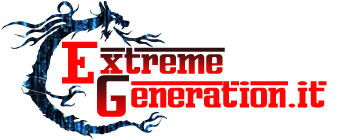










 Rispondi Citando
Rispondi Citando