OpenCMA r4
Come sappiamo l'ultimo aggiornamento 1.80 di PsVita ha richiesto l'aggiornamento di Content Manager Assistant bloccando OpenCMA r3, una patch per trasferire i file senza una connessione internet.
Qualche giorno fa in tempo per il prossimo rilascio del Vhbl un gruppo di sviluppato ha fixato l'ultima versione appunto la r4 per l'aggiornamento 1.80.
COME INSTALLARE
1 - Download the patch and extract the files to your desktop
2 - Run “CMASetup”
3 - After installation open the folder openCMA_vita_180 and copy everything to where the official CMA is installed at —>(C:\Program Files (x86)\Sony\Content Manager Assistant).
4 - Run (<–DOUBLE CLICK)the “set.dll” file (run everything as administrator)
5 - Then Run the batch file named “run”
6 - It should load everything within the window and it’ll install CMAWatcher and CMADownloader in that same folder.
7 - Run “CMAWatcher”, it should open and close quickly (you might not even seen it open)
8 - After that let it rebuild the database if needed
9 - You are all done!
NON chiudere CMA sul computer mentre Ŕ in esecuzione su psVita o si dovrÓ installare tutto nuovamente
Download Open CMA - Wololo.net /Downloads - View Download
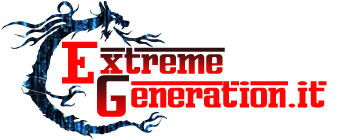











 Rispondi Citando
Rispondi Citando